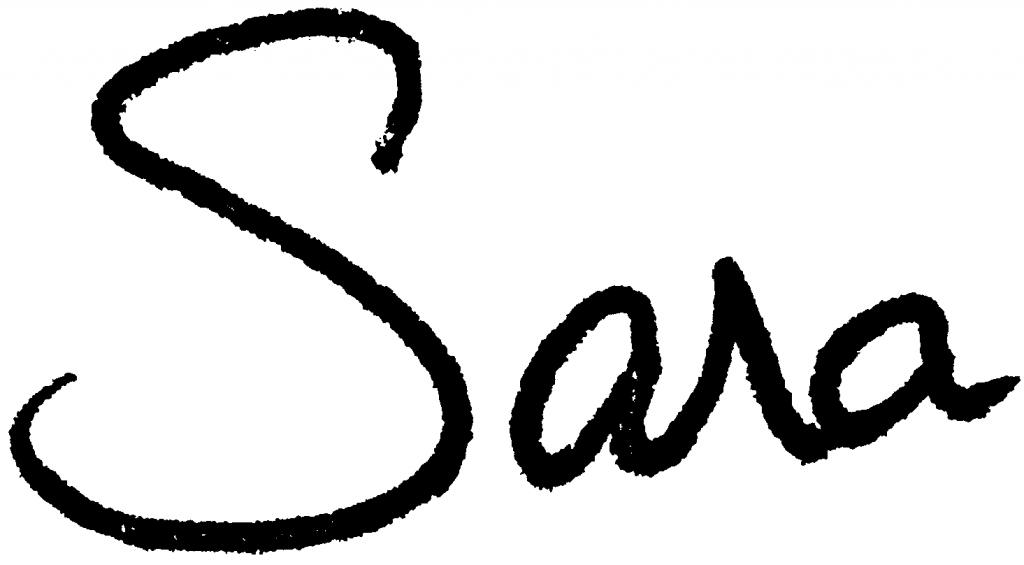In today’s leadership landscape, the challenges are unlike anything we’ve seen before. And the expectations? Well, they’re through the roof. That’s exactly why I want to be of help, offering leaders like you something that can really make a difference. Today I’m rolling out a series on how you can use #Artificial Intelligence (AI) to not only boost your productivity, but also help you make smarter business decisions, amplify your communications, and enhance your impact. In each post, I’ll provide you with concise information, as well as specific prompts and tools to make the process simple and efficient.
I realize some of you may already be tapping into the power of this digital game-changer. But for other leaders, using #AI might feel like opening Pandora’s box. Sure, it might be packed with great potential, but what about the risks? That nagging fear of the unknown holds them back. It’s like standing at the edge of the AI pool, wondering if it’s safe to even dip a toe in.
Through these upcoming articles, my goal is to demystify AI and show you how it can be a powerful ally in your quest for business success. Hopefully I can help transform your hesitation into excitement, demonstrating how this technology can fit seamlessly into your workday. Here are just a few ways AI can help improve your performance as a leader:
- Crafting powerful emails, polishing your writing skills, and creating compelling messages that inform, influence, and engage your audience.
- Analyzing data and identifying trends/patterns for better decision making.
- Sharpening your coaching skills by simulating challenging conversations and coaching scenarios.
First things first. I don’t want to assume that you are already set up to use AI, so I’ll walk you through the initial steps to get started.
Sign Up
Let’s begin with one of the most dynamic tools available: OpenAI’s ChatGPT-4. You can check out other tools like Google’s Bard and Microsoft’s Co-Pilot, but I find that ChatGPT is among the easiest to use and the most robust. You can visit OpenAI’s website, click on the #ChatGPT section, and follow the prompts to sign up. You’ll be asked to provide some basic information and verify your email address. Once that’s complete, just log in.
Adjust Privacy Settings and Permissions
Familiarize yourself with the privacy settings and permissions on the ChatGPT platform. Adjust these settings to manage what information you share and who can view your activities. This step is vital for maintaining control over your digital footprint on the platform.
Allow Plugins
As you configure your preferences on the site, make sure you have plugins activated in the settings section to enhance your experience. Plugins allow you to add services that extend the functionality of the platform. A plugin you might consider enabling up front is one designed for real-time internet searches. (I highly recommended WebPilot.)
Provide Context
Next, navigate to the custom instructions section. This is where you can give AI some valuable context for your searches, guiding it to personalize responses according to your unique leadership requirements. For example, you might populate it with some broad instructions, such as:
“In all responses, please consider my role as a leader focusing on team empowerment, innovation, and strategic decision-making. Tailor advice and solutions to enhance leadership effectiveness, team dynamics, and organizational growth.”
Experiment with Prompts
Now it’s time to dive in and begin trying some different prompts to see how it works. You can ask ChatGPT virtually anything! How can I make a presentation more engaging? Can you furnish a high-level outline for the following content? How can I start a difficult conversation about work performance with a defensive employee?
Benefit from Threads
Whatever subject you choose, ask follow-up questions and expand your search. ChatGPT can use these threads—essentially ongoing conversations or chains of interactions—to build on your topics of interest without having to start from scratch each time. This allows it to provide more relevant responses based on the history of your searches.
Review and Delete
Regularly review and delete any unnecessary threads or data stored in your account. This practice is essential for maintaining your privacy and ensuring that only relevant and needed information is retained. Managing your threads effectively helps safeguard your privacy while using the platform.
Just like that, you’re up and running!
Here’s what I hope you’ll discover through this series. If AI isn’t already in your leadership toolbox, it should be. And I’m excited to walk with you along this journey, turning AI from a source of apprehension into a cornerstone of your leadership success.
NEXT UP: Using the Power of AI to Enhance Your Emails
Until next time,